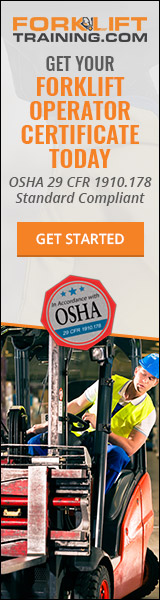Excavators are powerful machines that are used in a variety of industries, including construction, mining, and agriculture. These machines are designed to lift and move heavy loads, but if an excavator is not moving, it can cause significant delays and disruptions to the work being done.
Excavators are powerful machines that are used in a variety of industries, including construction, mining, and agriculture. These machines are designed to lift and move heavy loads, but if an excavator is not moving, it can cause significant delays and disruptions to the work being done.
There are several reasons why an excavator may not be moving, including issues with the brake system, the transmission or drivetrain, the hydraulic system, or the final drive or travel motor.
It's important to diagnose and fix the problem as soon as possible to prevent further damage and ensure the excavator is operating safely and efficiently.
In this article, we will explore some of the common reasons why excavators may not be moving and the steps you can take to diagnose and fix the problem.
1. Fluid Level is Too Low
f the fluid level in the excavator's brake system is too low, the excavator will not have enough power to move. The brake system relies on a specific level of fluid to provide the necessary pressure to engage the brake and stop the movement of the tracks. If the fluid level is too low, there will not be enough pressure to engage the brake and the excavator will not be able to move.
To fix this issue, you will need to add more brake fluid to the excavator's brake system. It's important to use the correct type of brake fluid specified by the manufacturer and to not overfill the brake system. Once the brake fluid has been refilled, it's important to bleed the system to remove any trapped air that may have entered the system.
It's also important to check for any leaks in the brake system that may have caused the fluid level to drop. Leaks can be caused by damaged or worn brake lines, fittings or seals, and it's important to repair or replace any components that are causing the leak.
p>
2. Transmission Oil Level is Low
Checking the transmission oil level is another important step that you can take if the excavator is not moving. The transmission oil is responsible for lubricating the various parts of the transmission and drivetrain, and if the oil level is too low, it can cause damage to the transmission and prevent the excavator from moving.
To check the transmission oil level, you will need to locate the transmission oil dipstick or the oil level gauge on the excavator, which are typically located near the transmission. The dipstick or gauge will indicate the oil level, and if it is too low, you will need to add more oil to the transmission. It's important to use the correct type of oil specified by the manufacturer and not overfill the transmission.
It's important to check the transmission oil level regularly, as low oil levels can cause damage to the transmission and drivetrain over time. If the excavator has been operated with low oil levels, it's important to have it inspected by a professional mechanic or technician as soon as possible to diagnose and fix any damage that may have occurred.
p>
3. Problem with Final Drive or Travel Motor
There could be a variety of other problems that can prevent an excavator from moving, even if the final drive or travel motor appears to be working properly. Some possible issues include:
- Charge pump: The charge pump is responsible for maintaining the pressure in the hydraulic system. If the charge pump is not working properly, the excavator will not have enough power to move.
- Hi-speed mode: Some excavators have a hi-speed mode that allows them to move faster. If the excavator is stuck in hi-speed mode, it will not be able to move.
- Low pressure or flow in the hydraulics: Low pressure or flow in the excavator's hydraulic system can prevent the excavator from moving. This can be caused by a variety of issues, such as leaks, clogged filters, or worn or damaged seals.
- Blockage in the motor case drain line: The motor case drain line is responsible for removing excess oil and debris from the excavator's travel motor. If the line is blocked, it can cause the excavator to overheat and prevent it from moving.
- Tight tracks: If the excavator's tracks are too tight, it can cause the excavator to bind and prevent it from moving.
4. Problem with Main Pump Pressures
If an excavator is not moving, one possible solution is to check the main pump pressures. The main pump is responsible for providing the necessary hydraulic pressure to power the excavator's movement.
To check the main pump pressures, you will need to locate the pressure gauges on the excavator, which are typically located near the main control valve. The gauges will indicate the pressure levels for various parts of the excavator, including the main pump.
If the pressure readings are low, it could indicate a problem with the main pump or a problem with the hydraulic system as a whole. Common issues that can cause low pressure in the main pump include:
- Leaks in the hydraulic lines or fittings
- Clogged or restricted filters
- Worn or damaged seals in the pump
- Air in the hydraulic system
- Low fluid levels
It's important to identify and fix the problem as soon as possible, as low pressure in the main pump can cause damage to other parts of the excavator. Once the problem is fixed, the pressure should be rechecked to ensure that it is at the correct level.
It's important to note that this is a general information, the specific solution will depend on the excavator model and the type of problem you are facing. For example, if the problem is related to the control valve, it will not be solved by checking the main pump pressure. Therefore, it's important to consult the excavator manual and consult with a professional mechanic or technician to diagnose and fix the problem.
p>
5. Faulty Electronic Hydraulic Controls
If an excavator is not moving and you suspect it may be related to electronic hydraulic controls, there are several steps you can take to troubleshoot the issue:
Check the battery power level: Make sure that the excavator's battery has enough power to operate the machine.
- Inspect the hydraulic system: Check the excavator's hydraulic system for any leaks, blockages, or other issues that may be preventing the machine from moving.
- Check the electronic control system: Inspect the electronic control system for any signs of damage or malfunction. Look for any loose connections or wires that may have come loose.
- Check the fuses and circuit breakers: Make sure that all of the excavator's fuses and circuit breakers are functioning properly.
- Check the control valves: Make sure that the control valves are functioning properly and that they are in the correct position.
- Check the sensors: Make sure that the excavator's sensors are functioning properly and providing accurate readings.
- Consult the operator's manual: If you're unsure about how to troubleshoot the issue, consult the operator's manual for more information.
It's important to keep in mind that this is a general troubleshoot and that, depending on the excavator model, some steps may vary. It's also important to consider the safety measures when dealing with electronic controls and always follow the manufacturer's guidelines
p>
6. Leak in Excavator's Hydraulic System
If an excavator is not moving, one possible solution is to inspect the hydraulic system. The hydraulic system is responsible for providing the necessary power to move the excavator's various parts, including the tracks or wheels.
To inspect the hydraulic system, you will need to follow these steps:
- Check the fluid levels: Inspect the excavator's hydraulic fluid reservoir and check the fluid level. Low fluid levels can indicate a leak or a problem with the fluid pump.
- Check for leaks: Look for any visible signs of leaks in the excavator's hydraulic hoses, fittings, and connections. Leaks can cause a loss of pressure and prevent the excavator from moving.
- Check the filters: Inspect the excavator's hydraulic filters and check for any clogging or restriction. Dirty or clogged filters can restrict the flow of fluid and reduce the excavator's power.
- Check the control valves: Inspect the excavator's control valves and check for any malfunction. Control valves control the flow of fluid to different parts of the excavator, and a malfunction can prevent the excavator from moving.
- Check the pumps: Inspect the excavator's pumps, including the main pump, and check for any wear or damage. Worn or damaged pumps can reduce the excavator's power and prevent it from moving.
It's important to identify and fix the problem as soon as possible, as a malfunction in the hydraulic system can cause damage to other parts of the excavator. Once the problem is fixed, the excavator should be tested to ensure that it is moving properly.
p>
7. Transmission or Drivetrain Issues
Transmission or drivetrain issues can also prevent an excavator from moving. The transmission and drivetrain are responsible for transferring power from the engine to the tracks or wheels, and any damage or malfunction in these parts can prevent the excavator from moving.
To check for transmission or drivetrain issues, you will need to do the following:
- Check the transmission oil level: Inspect the excavator's transmission oil reservoir and check the oil level. Low oil levels can indicate a leak or a problem with the transmission.
- Check for leaks: Look for any visible signs of leaks in the excavator's transmission and drivetrain. Leaks can cause damage to the transmission and drivetrain and prevent the excavator from moving.
- Check for unusual noises: Listen for any unusual noises, such as grinding or whining, coming from the excavator's transmission and drivetrain. These noises can indicate a problem with the transmission or drivetrain.
- Check the drivetrain: Inspect the excavator's drivetrain, including the drive shaft, gears, and axles, for any damage or wear. Worn or damaged drivetrain components can prevent the excavator from moving.
- Check the transmission: Inspect the excavator's transmission for any damage or wear. The transmission can develop problems such as gear slipping, hard shifting, or no movement at all.
If you suspect that there is an issue with the transmission or drivetrain, it's important to have the excavator inspected by a professional mechanic or technician as soon as possible. These issues can cause serious damage to other parts of the excavator if left unrepaired.
p>
8. Track Brake is Applied But Have Not Worked
If the excavator's track brake is applied but not working, it can prevent the excavator from moving. The track brake is responsible for stopping the movement of the tracks, and if it is not working properly, the excavator will not be able to move.
To check for issues with the track brake, you will need to do the following:
- Check the brake fluid level: Inspect the excavator's brake fluid reservoir and check the fluid level. Low fluid levels can indicate a leak or a problem with the brake system.
- Check for leaks: Look for any visible signs of leaks in the excavator's brake system, including the brake lines and fittings. Leaks can cause a loss of pressure and prevent the track brake from working properly.
- Check the brake pads: Inspect the excavator's brake pads for any wear or damage. Worn or damaged brake pads can prevent the track brake from working properly.
- Check the brake calipers: Inspect the excavator's brake calipers for any malfunction or damage. Brake calipers are responsible for applying the brake pads to the tracks, and a malfunction can prevent the track brake from working.
- Check the brake system: Inspect the brake system as a whole and check for any other issues such as malfunctioning brake valves, air in the brake lines, or any other issue that can prevent the brake from functioning properly.
If the problem is related to the brake system, it's important to have the excavator inspected by a professional mechanic or technician as soon as possible. These issues can cause serious damage to other parts of the excavator if left unrepaired. Additionally, if the brake system is not working properly, it can be dangerous for the operator and other people around the equipment.